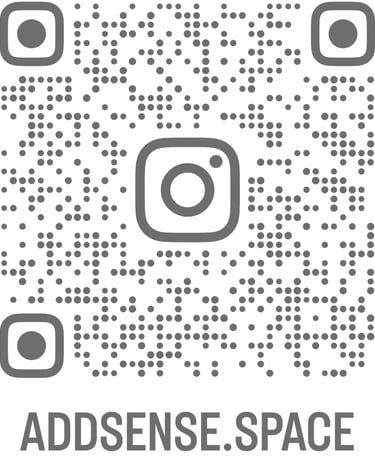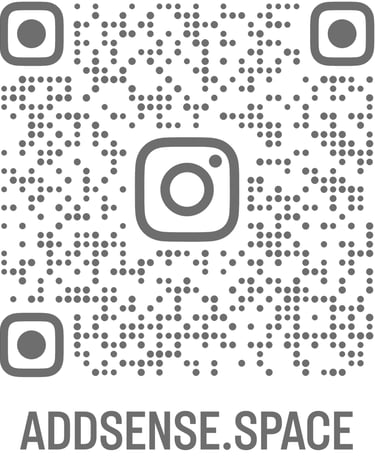Administrative Issues. Payment. Communication.


5. {Is it possible to contact +Sense via WhatsApp? }
It is +Sense's intention to base communications on Telegram and not WhatsApp in order to protect the privacy of clients. At the time of this decision, WhatsApp continues to expose users' mobile numbers. This makes them vulnerable to unsolicited contacts e.g. through workshop group chats. Telegram on the other hand allow users the full control of their privacy preferences without compromising communication and group sharing. With the increasing popularity and adoption of Telegram, +Sense prefers this messaging application as a safer means of communication. For non users, +Sense can always be reached via email, calls and even SMS. We seek your kind understanding on this!
6. {Do you consult in Chinese? Do you have a Chinese version of your website? }
I am effectively bilingual and am able to consult in English, Mandarin and Cantonese. I had always wanted to create my website in both languages, but I realised it is a great deal of work! I cannot prioritise that at this point of time, but it is something I hope to achieve eventually.
1. {What are the payment modes for your products and services? }
2. {I am not paying by PayNow, what should I key in under "PayNow Name" which is mandatory? }
3. {Could you share the PayNow payment instructions? }
4. {Why is the prefix necessary for PayNow payments to +Sense? }
5. {Is it possible to contact +Sense via WhatsApp? }
6. {Do you consult in Chinese? Do you have a Chinese version of your website? }
1. {What are the payment modes for your products and services? }
The payments can be made online via Credit Cards or transferred via PayNow. During checkout, you can choose to pay via one of these modes. For payment via Credit Cards, it can be made by keying in the relevant Credit Card details at checkout. For payments via PayNow, it can be made according to the instructions stipulated at Checkout.
2. {I am not paying by PayNow, what should I key in under "PayNow Name" which is mandatory? }
This mandatory field is required for validating PayNow payments due to the backend payment arrangements (see no. 3). If you are paying by Credit Card, please key in "Credit Card".
3. {Could you share the PayNow payment instructions? }
Sure. Payments can be made to Unique Entity Number (UEN) 201422384R. Under the "Reference No." field, please enter "A7928815", <space>, followed by your mobile number - it has to be the same mobile number which was provided in the checkout form. For example if the mobile number is "98765432", key in "A7928815 98765432". Alternatively, you could scan on the QR code down below to make payments. Note however, that this method will not permit editing of the 'Reference No." field. I will reference the PayNow name entered at checkout to validate your payment.
4. {Why is the prefix necessary for PayNow payments to +Sense? }
This is because +Sense uses WISE to service our business transactions. WISE receives the payment on behalf of +Sense via their links with DBS Bank. Without the prefix "A7928815", or if it is keyed wrongly, WISE will not be able to identify the recipient as +Sense. We will have no idea who the recipient of the payment would be. So, please handle with care. It is good to keep a screenshot as a record of the payment too.